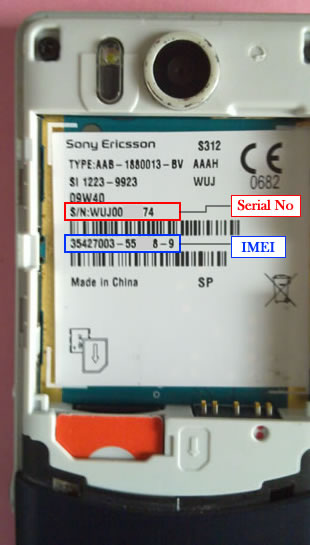1 - Press the Right Key/Button once,
2 - Press the button * once,
3 - Press the LEFT Key/Button twice,
4 - Press the button * once,
5 - Press the LEFT Key/Button once,
6 - Press the button * once,
7 - Select "Service Info", then select "Configurations",
8 - Now the phone displays the IMEI Number and KBH details of your phone.
Or
Check on the sticker behind the battery as shown on this picture on your phone.